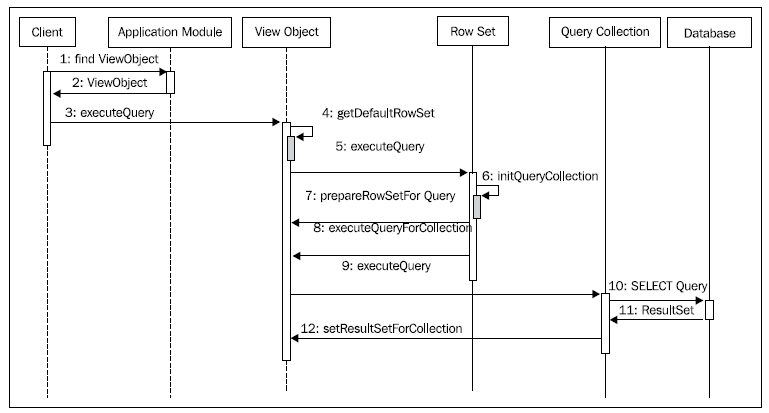OAF Integration with XML Report (Merge Multiple VO's)
In this sample, you will get to know how to merge multiple VO's into single XMLDocument and pass this input to RTF Template using : TemplateHelpder API to get the desired output.
RTF Template

Make sure you get the xdo files from $JAVA_TOP and move them in your myclasses of Jdeveloper
Below is the logic of the controller for the buttons in the page :
/*===========================================================================+
| Copyright (c) 2001, 2005 Oracle Corporation, Redwood Shores, CA, USA |
| All rights reserved. |
+===========================================================================+
| HISTORY |
+===========================================================================*/
package xxsri.oracle.apps.fnd.webui;
import java.io.ByteArrayInputStream;
import java.io.ByteArrayOutputStream;
import javax.servlet.ServletOutputStream;
import javax.servlet.http.HttpServletResponse;
import oracle.apps.fnd.common.VersionInfo;
import oracle.apps.fnd.framework.OAException;
import oracle.apps.fnd.framework.server.OADBTransactionImpl;
import oracle.apps.fnd.framework.webui.OAControllerImpl;
import oracle.apps.fnd.framework.webui.OAPageContext;
import oracle.apps.fnd.framework.webui.beans.OAWebBean;
import oracle.apps.xdo.oa.schema.server.TemplateHelper;
import oracle.cabo.ui.data.DataObject;
import oracle.jbo.XMLInterface;
import oracle.xml.parser.v2.XMLDOMException;
import oracle.xml.parser.v2.XMLDocument;
import oracle.xml.parser.v2.XMLElement;
import oracle.xml.parser.v2.XMLNode;
import xxsri.oracle.apps.fnd.server.DeptVOImpl;
import xxsri.oracle.apps.fnd.server.EmpVOImpl;
import xxsri.oracle.apps.fnd.server.XXSriBizzServicesAMImpl;
/**
* Controller for ...
*/
public class XMLReportWithMultipleVOCO extends OAControllerImpl
{
public static final String RCS_ID="$Header$";
public static final boolean RCS_ID_RECORDED =
VersionInfo.recordClassVersion(RCS_ID, "%packagename%");
/**
* Layout and page setup logic for a region.
* @param pageContext the current OA page context
* @param webBean the web bean corresponding to the region
*/
public void processRequest(OAPageContext pageContext, OAWebBean webBean)
{
super.processRequest(pageContext, webBean);
}
/**
* Procedure to handle form submissions for form elements in
* a region.
* @param pageContext the current OA page context
* @param webBean the web bean corresponding to the region
*/
public void processFormRequest(OAPageContext pageContext, OAWebBean webBean)
{
super.processFormRequest(pageContext, webBean);
if(pageContext.getParameter("generateXML")!=null)
{
getXMLDocument(pageContext,webBean);
}
//generateReport
else if (pageContext.getParameter("generateReport")!=null)
{
XMLDocument xmlDocObj = getXMLDocument(pageContext,webBean);
System.out.println("GEnerate Report Is Clicked");
// Get the HttpServletResponse object from the PageContext. The report output is written to HttpServletResponse.
DataObject sessionDictionary = (DataObject)pageContext.getNamedDataObject("_SessionParameters");
HttpServletResponse response = (HttpServletResponse)sessionDictionary.selectValue(null,"HttpServletResponse");
try {
ServletOutputStream os = response.getOutputStream();
// Set the Output Report File Name and Content Type
String contentDisposition = "attachment;filename=PerPopleData.html";
response.setHeader("Content-Disposition",contentDisposition);
response.setContentType("application/html");
// Get the Data XML File as the XMLNode
ByteArrayOutputStream outputStream = new ByteArrayOutputStream();
xmlDocObj.print(outputStream);
System.out.println("Output Stream-->");
System.out.println(outputStream.toString());
ByteArrayInputStream inputStream = new ByteArrayInputStream(outputStream.toByteArray());
ByteArrayOutputStream outputStreamFle = new ByteArrayOutputStream();
//Generate the PDF Report.
//Process Template
TemplateHelper.processTemplate(
((OADBTransactionImpl)pageContext.getApplicationModule(webBean).getOADBTransaction()).getAppsContext(),
"FND",//APPLICATION SHORT NAME
"XXCUS_EMP_DEPT_REP", //TEMPLATE_SHORT_CODE
((OADBTransactionImpl)pageContext.getApplicationModule(webBean).getOADBTransaction()).getUserLocale().getLanguage(),
((OADBTransactionImpl)pageContext.getApplicationModule(webBean).getOADBTransaction()).getUserLocale().getCountry(),
inputStream,
TemplateHelper.OUTPUT_TYPE_HTML,
null,
outputStreamFle);
//TemplateHelper.
// Write the PDF Report to the HttpServletResponse object and flush.
byte[] b = outputStreamFle.toByteArray();
response.setContentLength(b.length);
os.write(b, 0, b.length);
os.flush();
os.close();
outputStreamFle.flush();
outputStreamFle.close();
}
catch(Exception e)
{
response.setContentType("text/html");
throw new OAException(e.getMessage(), OAException.ERROR);
}
pageContext.setDocumentRendered(true);
}
}
public XMLDocument getXMLDocument(OAPageContext pageContext, OAWebBean webBean)
{
XMLDocument exportDoc = new XMLDocument();
XMLElement root = (XMLElement)exportDoc.createElement("RootNode");
XXSriBizzServicesAMImpl am = (XXSriBizzServicesAMImpl)pageContext.getApplicationModule(webBean);
XMLNode adbpaXMLNode = getEmpVOXMLData(pageContext,webBean);
XMLNode sysDateXMLNode =getDeptVOXMLData(pageContext,webBean);
appendChild(exportDoc,root,adbpaXMLNode);
appendChild(exportDoc,root,sysDateXMLNode);
exportDoc.appendChild(root);
ByteArrayOutputStream bo = new ByteArrayOutputStream() ;
try
{
exportDoc.print(bo);
}
catch(Exception ex)
{
ex.printStackTrace();
}
System.out.println("Final XML Docu-->"+ bo.toString());
return exportDoc ;
}
public XMLNode getEmpVOXMLData(OAPageContext pageContext, OAWebBean webBean)
{
XXSriBizzServicesAMImpl am = (XXSriBizzServicesAMImpl)pageContext.getApplicationModule(webBean);
EmpVOImpl vo = am.getEmpVO1();
vo.executeQuery();
XMLNode xmlNode = (XMLNode) vo.writeXML(1, XMLInterface.XML_OPT_ALL_ROWS);
ByteArrayOutputStream outputStream = new ByteArrayOutputStream();
System.out.println("getEmpVOXMLData"+ vo.getRowCount());
return xmlNode;
}
public XMLNode getDeptVOXMLData(OAPageContext pageContext, OAWebBean webBean)
{
XXSriBizzServicesAMImpl am = (XXSriBizzServicesAMImpl)pageContext.getApplicationModule(webBean);
DeptVOImpl vo = am.getDeptVO1();
vo.executeQuery();
XMLNode xmlNode = (XMLNode) vo.writeXML(1, XMLInterface.XML_OPT_ALL_ROWS);
ByteArrayOutputStream outputStream = new ByteArrayOutputStream();
System.out.println("getDeptVOXMLData"+ vo.getRowCount());
return xmlNode;
}
public void appendChild(XMLDocument doc, XMLNode parent, XMLNode child)
{
try
{
if(parent!=null)
parent.appendChild(child);
else
doc.appendChild(child);
}
catch(XMLDOMException e)
{
try{
doc.adoptNode(child);
if(parent!=null)
parent.appendChild(doc.adoptNode(child));
else
doc.appendChild(child);
}
catch(Exception ex) {}
}
}
}